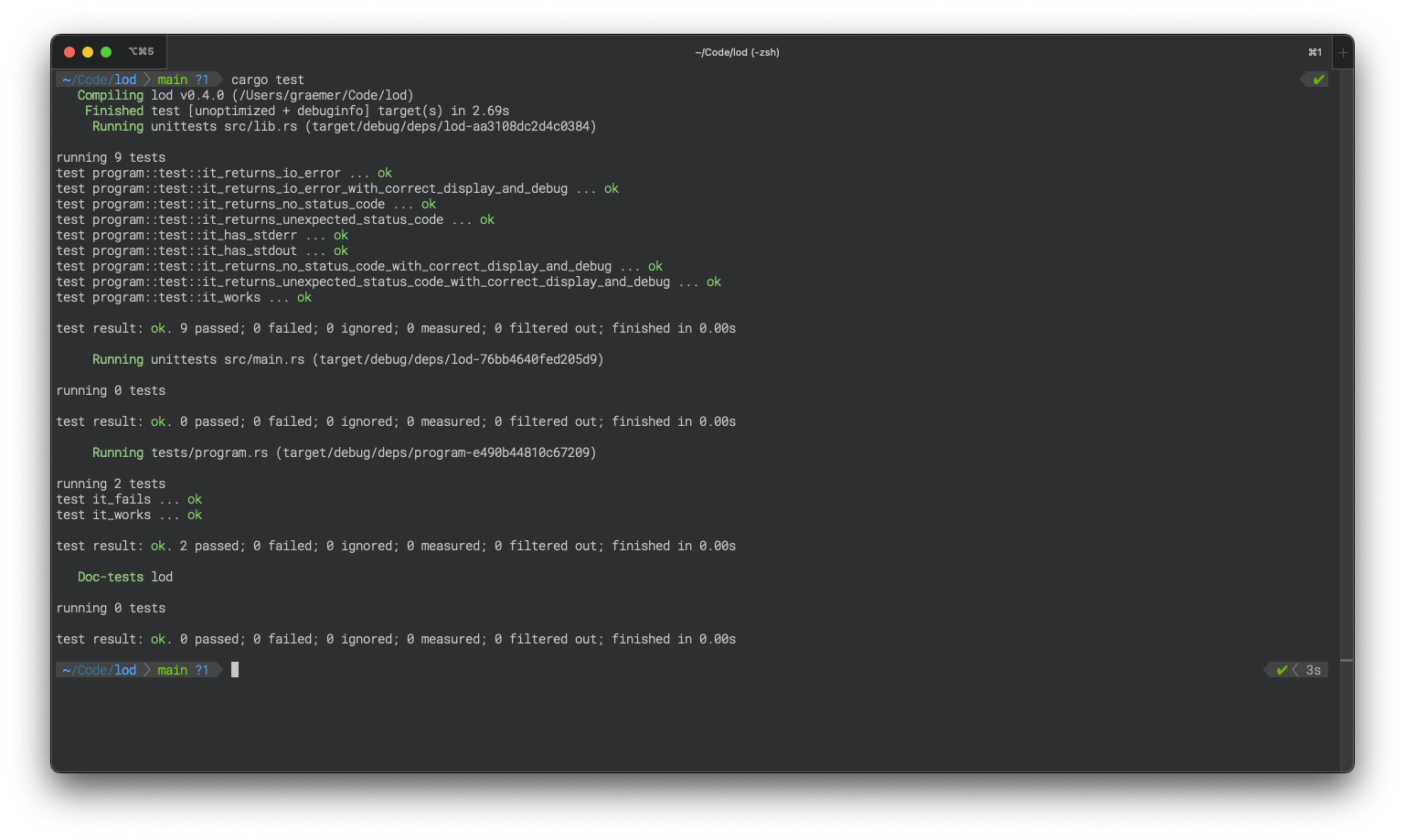Updating to Powerlevel10k [Updated 03/12/2023]
Sometime in the last year I upgraded my terminal to use Powerlevel10k and forgot to blog about it ☺️
The primary driver for me is the increased speed of the terminal prompt, see the section in the project’s README about Uncompromising performance.
The installation steps when using Oh My Zsh on the project’s page are clear enough, however I also want to record my answers to running p10k configure:
-
Install Meslo Nerd Font?
No. Use the current font.
I prefer the Roboto Mono Light for Powerline font.
-
Does this look like a diamond (rotated square)?
Yes.
-
Does this look like a lock?
No.
I suspect this is because I do not have fontawesome installed.
-
Let’s try another one. Does this look like a lock?
No.
-
Prompt Style
Rainbow.
-
Character Set
Unicode.
-
Show current time?
No.
-
Prompt Separators
Angled.
-
Prompt Heads
Sharp.
-
Prompt Tails
Flat.
-
Prompt Height
One line.
-
Prompt Spacing
Compact.
-
Prompt Flow
Concise.
-
Enable Transient Prompt?
No.
-
Instant Prompt Mode
Verbose (recommended).
This is the primary reason for wanting to switch - no prompt lag! See How do I configure instant prompt? for a longer explanation of the different options and caveats.
Enjoy the increased productivity 🚀
Update: I forgot to capture a screenshot to demonstrate the end result 🤦🏻♂️ Here goes: